|
.: Luke Cole - Home Page :.
(This site hasn't had many changes since 2013) (older version: lc.homedns.org 2003-2005) (long-standing biz: eteckonline.com 2001-2004, coletek.homedns.org 2005-2006, evolved to coletek.org 2007+) (other early online webapps here) |
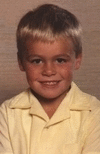

|
Internal User Info (coletek.org network)
NOTE:
Don't use any phuckin Microsoft email clients, e.g.
Outlook Express, a.k.a. Virus Express
Home Page
Accessing your FilesNOTE:
If your using Windows download a ssh client (e.g. PuTTY,
Cygwin) and connect to
coletek.org on port <port>
or simply run the following command:
localhost:~>ssh -p <port> username@coletek.org If you fail to login correctly after an amount of attempts your IP will be block for some amount of time. Please contact Luke Cole if this happens or you have forgot your password. Changing your PasswordNow that LDAP has been removed (since it's too much overhead) your passwords are depended on each machine. For example, to change your file server passwd do:localhost:~>ssh -p <port> username@coletek.org coletek.org:~>passwdTo change your mail server passwd (and hence changing your mail login) do: localhost:~>ssh -p <port> username@coletek.org coletek.org:~>ssh mail mail:~>passwdTo change your web server passwd do: localhost:~>ssh -p <port> username@coletek.org coletek.org:~>ssh web web:~>passwd Example Commands for scp/rsync over our SSL Port <port>localhost:~>scp -P <port> data username@coletek.org: localhost:~>rsync -truv -e "ssh -p <port>" data username@coletek.org:
|
|||||||||||||||||||||||||||||||||||||||||||||||||||||||
|
© 2000-2025 Luke Cole All rights reserved |
